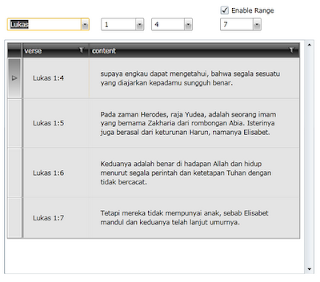Hosting WCF Service 4.0 in IIS 7.5
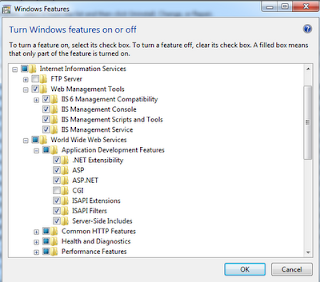
Hi Everyone, Today I want to show you what I did to get my WCF Service hosted on my development machine IIS (this could be your web server too). I am using VS 2010, .NET 4.0 framework, and IIS 7.5 in Windows 7 environment. In this demonstration I am going to use my AlkitabWebService.svc found in this post: Silverlight 4 Simple Project Part 2 (WCF Service) . Step 1 - Enabling IIS + ASP.NET Registration Click Start -> Control Panel -> Programs -> Programs and Features. On the left tab, click Turn Windows Features on or off. Turn on the features below and click OK. When you go to http://localhost , you will now see the IIS7 homepage. Now go to a command prompt and run aspnet_regiis: Step 2 - Publish the WCF service from VS 2010 Right-click the project and click Publish. Choose 'File System' as Publish method, and type C:\inetpub\wwwroot\AlkitabWebService\ This will create a folder for your WCFService that you can refer to from IIS in the next step. S...